
近期小伙伴们是否有收到亚马逊的通知? 关于制造商条码将不接受入仓的通知?
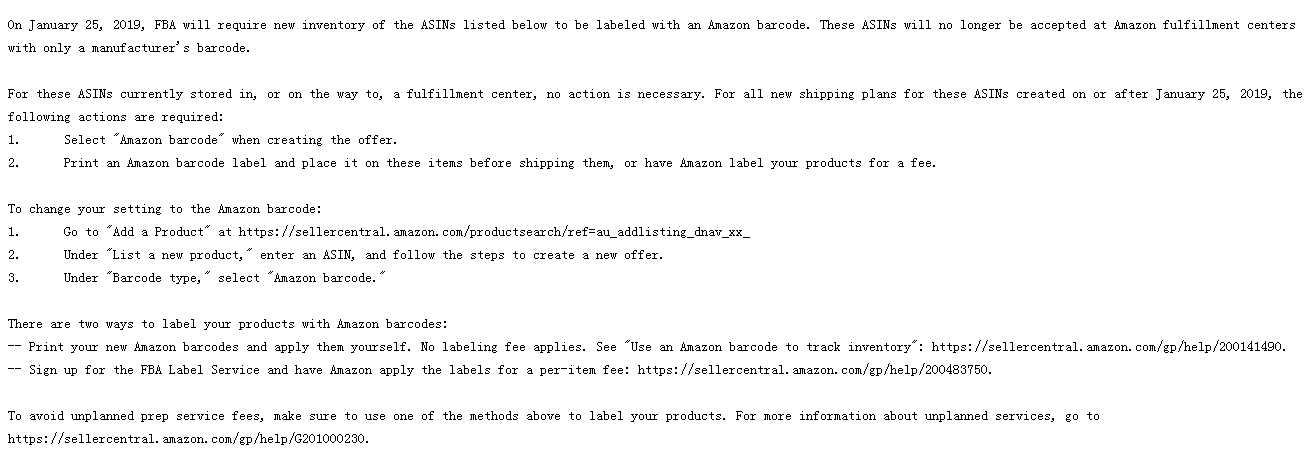
你是否也在建仓发货补货的时候遇到了限制呢?
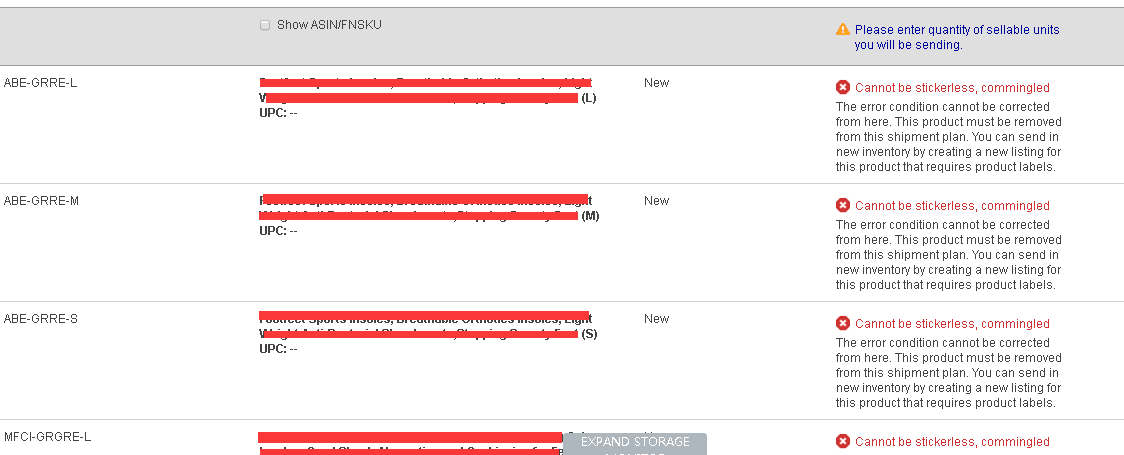
那么小编在这里带大家了解一下什么是制造商条形码,什么是亚马逊条形码。
首先,亚马逊物流商品条形码要求,在整个配送过程中,亚马逊物流使用条形码来标识和追踪库存。卖家发送至亚马逊运营中心的每件商品都必须贴有条形码,卖家可以使用两种条形码来标识商品:
制造商条形码(符合条件的条形码包括 GCID、UPC、EAN、JAN 或 ISBN)
亚马逊条形码(ASIN、FNSKU 或卖家 SKU)
如果选择使用制造商条形码,当买家购买您的商品时,亚马逊可以将距离买家最近的商品发送给买家,即使您并未将该商品发送至相关亚马逊运营中心。在此情况下,您将获得销售款项,而我们会将商品从您的库存转运到用于配送该订单的卖家库存中。此外,如果您使用制造商条形码,就无需自行将亚马逊条形码贴到每个商品上。
注意: 您的库存中使用制造商条形码标识和追踪的商品,将与同样使用制造商条形码的其他卖家的相同商品进行共享。
也就是,如果你的listing被跟卖了,亚马逊可能拿你的货来配送跟卖卖家的订单,或者拿跟卖卖家的货配送你的订单。
未使用制造商条形码追踪的商品、具有有效期的商品以及诸如护肤霜、洗发水或化妆品等消费类商品和外用商品,都需要使用亚马逊条形码。
对于需要使用亚马逊条形码的商品,您可以自行打印条形码并将其贴在商品上,也可以注册亚马逊物流贴标服务,让亚马逊打印并将其粘贴到商品上(按件收取费用)。亚马逊物流贴标服务费用为每件商品 0.20 美元。
FNSKU
亚马逊条形码-----X00开头-----不会混发混放
每个SKU对应一个ASIN,对应一个FNSKU
FNSKU
制造商条形码-----B0开头-----混发混放
不能贴B0开头的标签,而是贴 UPC条形码或GCID、EAN、JAN 或 ISBN条形码
贴BO开头的标签有什么影响:有可能导致拒收或listing不可售。
贴制造商条形码有什么影响:被跟卖后商品混发混放,无法有效处理跟卖。
Hello from Fulfillment by Amazon,
Starting January 19, 2018, FBA will no longer accept newinventory of certain products with the manufacturer barcode. An Amazon barcodewill be required. A list of your products that require this barcode is furtherbelow.
For all new shipping plans after January 19, 2018, createan Amazon barcode listing for each ASIN and affix an Amazon barcode label tothese items.
When you create new listings for the products inquestion, go to Add a Product in Seller Central: Enter the ASIN and follow the usual steps for entering anew SKU.
After you've found your item, click Sell yours. Add a newSKU in the Seller SKU field, then set the price and choose "I want Amazon…" under Fulfillment Channel. From there, choose Amazon barcode from theBarcode Type menu at the far right. Then click Save & Continue. If you're creating the listing before January 19, 2018,choose Amazon Barcode in the Barcode Preference menu. The new listing will havean FNSKU that begins with "X00."
To print barcodes, choose the items you want to send onManage Inventory in Seller Central: In the Action on menu, choose Send/replenish inventory.Choose the number of units, then click Continue. Under Label Products, clickPrint labels for this page. You can also pay us to print labels. After choosingAmazon under Who labels?, you'll see the cost per label. Then continue with the shipment.
那么我们如何转为亚马逊条形码呢?
1、还没转FBA的Listing,先更改设置,设为亚马逊条码,24小时生效,设置完后,转成FBA配送的时候,记得直接选择亚马逊标签就可以了。
如何更改条形码首选项设置:
设置>亚马逊物流>亚马逊库存条形码设置>编辑>亚马逊条形码
注意: 更改将仅应用于更改后创建的商品。
2、那么针对已转为FBA的Listing和已有FBA库存的Listing,但是以B0开头的制造商条码,重新跟卖自己的Listing即可。
更多亚马逊运营、亚马逊全球开店干货,请关注一九八一专业亚马逊运营官方微信,公众号:“一九八一科技”。
© 2015-2026 深圳市一九八一科技有限公司 | 版权所有 | 粤ICP备15106170号